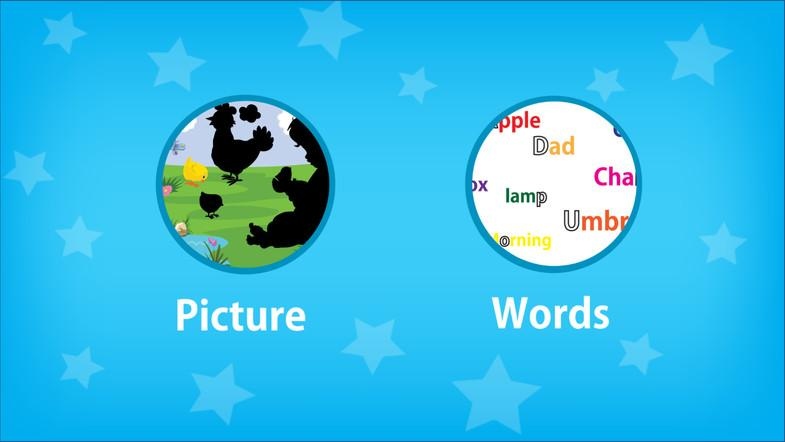Stickers 2D 1.0
Free Version
Publisher Description
Stickers 2D
Fun and educational game for kids with bright colorful pictures. This game should be good for kids from 2 years old. Game play is simple and intuitive. By moving the stickers on the playing field and finding it's place in the shaded area, kid grow his fine motor skills, creative thinking and memory. There are two variations of "sticking" process. The first one for older kids - placing stickers of letters and words to correct place according to the missing letter. The second, for younger ones, placing stickers images according to correct shaded shape of the selected image. Game include 16 colorful pictures in sticker book, 2 game modes and colorful animated stars effect which will rejoice the victories of the baby.
Features :
- Support customization for other sprites
- All features arranged on a single screen, no confusing navigation
- Attractive sound effects
- Stars particle effect
- Complete Scenes
Want to learn how we built this game from the ground up . check out the link below
https://www.udemy.com/unity3d-stickers-2d-game-step-by-step/
About Stickers 2D
Stickers 2D is a free app for Android published in the Puzzle & Word Games list of apps, part of Games & Entertainment.
The company that develops Stickers 2D is Ahmad Naser. The latest version released by its developer is 1.0.
To install Stickers 2D on your Android device, just click the green Continue To App button above to start the installation process. The app is listed on our website since 2014-12-22 and was downloaded 31 times. We have already checked if the download link is safe, however for your own protection we recommend that you scan the downloaded app with your antivirus. Your antivirus may detect the Stickers 2D as malware as malware if the download link to com.hundw.stickers is broken.
How to install Stickers 2D on your Android device:
- Click on the Continue To App button on our website. This will redirect you to Google Play.
- Once the Stickers 2D is shown in the Google Play listing of your Android device, you can start its download and installation. Tap on the Install button located below the search bar and to the right of the app icon.
- A pop-up window with the permissions required by Stickers 2D will be shown. Click on Accept to continue the process.
- Stickers 2D will be downloaded onto your device, displaying a progress. Once the download completes, the installation will start and you'll get a notification after the installation is finished.